Merchant Console Search Feature
The Search section of your Merchant Console allows you to search your full database of transactions with any search criteria. The Basic search will look through every field for your search term(s), while the Advanced search is based on more specific search criteria.
Basic Search
To search all fields of your transaction database, enter any search term into the Basic Search dialog box. For example, if you enter "John" the system will search for "John" in all transaction fields including Cardholder, Billing Name, and Shipping Name and return the transaction details for all of the transactions in which "John" was found.
The Basic Search can also be customized. Click on the Customize button to the right of the search field and the page will expand to include additional options with which to customize your search results.
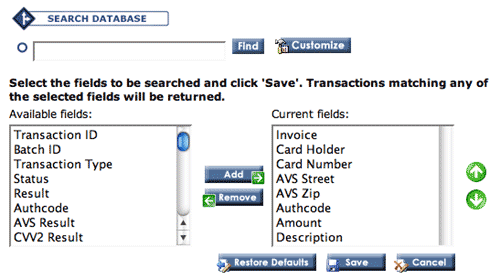
The following fields are available for customization:
| Field | Default | Description |
|---|---|---|
| Invoice | X | transaction invoice number |
| Card Holder | X | customer's full name as it appears on their credit card or checking account |
| Card Number | X | full 13-16 digit credit card number |
| AVS Street | X | customer's billing street address |
| AVS Zip | X | customer's billing zip code |
| Authcode | X | transaction authorization code |
| Amount | X | total dollar amount of transaction |
| Description | X | brief description of transaction |
| Result | X | result of processed transaction i.e. approved, declined, error, etc. |
| Transaction ID | unique gateway assigned identification number | |
| Transaction Key | unique gateway assigned alphanumeric identification key | |
| Batch ID | batch identification number | |
| Transaction Type | type of transaction, i.e. Sale, Credit, Void, etc. | |
| Status | transaction status, i.e. Completed, Pending, Declined, etc. | |
| AVS Result | result of the Address Verification System check | |
| CVV2 Result | result of the CVC/CVV2 check | |
| Error Message | error message or description | |
| Error Code | numerical error code | |
| Date & Time | date and time on which transaction was originally processed | |
| Date | date only | |
| Time | Time only | |
| Order ID | order identification number | |
| PO# | purchase order number | |
| Customer# | customer identification number | |
| Recurring Customer ID | identification number for a recurring billing customer | |
| Currency | currency in which transaction was processed | |
| Native Amt | amount of transaction in customer's native currency | |
| Tax | amount of a transaction that was sales tax | |
| Tip | amount of a transaction that was tip (gratuity) | |
| Shipping | amount of a transaction that was shipping charges | |
| Discount | amount of discount | |
| Subtotal | subtotal of transaction | |
| Card Type | type of card used in transaction i.e Visa, MasterCard, American Express, etc.) | |
| User | individual user who processed transaction | |
| Clerk | individual clerk who processed transaction | |
| Terminal | terminal from which transaction was processed | |
| Table | table number (for restaurant use) | |
| Source | source from which transaction was processed | |
| Server IP | IP address from which transaction was processed | |
| Client IP | IP address from which transaction originated | |
| Check # | check number used to pay for transaction | |
| Check Account | checking account number used to pay for transaction | |
| Check Routing | checking account bank routing number used to pay for transaction | |
| Effective | ||
| Settled | transaction that have been settled | |
| Processed | transactions that have been processed | |
| Returned | transactions that have been returned | |
| Bank Note | transactions that have bank notes attached (banks notes typically occur when a check is returned or when changes have been made to the account either by the account owner, or the bank itself) | |
| Billing First Name | ||
| Billing Last Name | ||
| Billing Company | ||
| Billing Street | ||
| Billing Street 2 | ||
| Billing City | ||
| Billing State | ||
| Billing Zip | ||
| Billing Country | ||
| Billing Phone | ||
| Billing Email | ||
| Shipping First Name | ||
| Shipping Last Name | ||
| Shipping Company | ||
| Shipping Street | ||
| Shipping Street 2 | ||
| Shipping City | ||
| Shipping State | ||
| Shipping Zip | ||
| Shipping Country | ||
| Shipping Phone |
Advanced Search
The Advanced Search feature is designed to help you narrow down your search and retrieve only the transactions you are looking for. Enter the term you are searching for along with the field in which the system should find it. You can search for only one term in a specific field, or multiple terms and fields.
For example, if you are looking for a transaction that was processed in June 2007, for an amount greater than $150.00, by clerk "Joe," simply enter all of the information into the search boxes and select the Match All option at the top.
Alternatively, you can also search multiple terms using the Match Any option, which will return all transactions matching any of your search data.
Please Note: Whether you are using the Basic or Advanced Search, you can only search for a specific credit card using the last four digits of the card number. The system will not return any results if you search using the full 16-digit card number. We recommend finding a specific credit card by using the authorization code or reference number generated during the time of the transaction.
