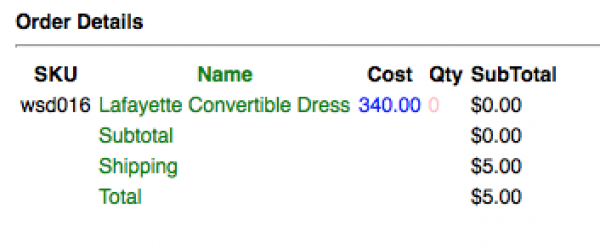Merchant Console Receipt Settings
The Receipt Settings page is where you can customize each of the receipts you send to your customers based on the platform through which the customer's transaction has been processed as well as the receipts that you (merchant) receive once the transaction has been completed.
You can also create new print or email receipts which will be saved in the Additional Receipts section of this screen.
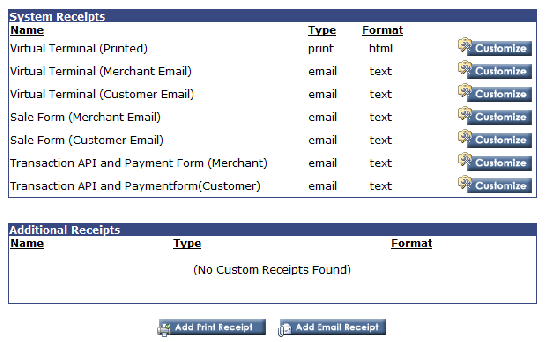
Customize a System Receipt
To customize an existing system receipt click on the Customize button to the right of the receipt you would like to change.
On the editing screen you will be able to change the receipt heading, format and contents. You can also change the "from" address of email receipts and select html or text format for the emails.
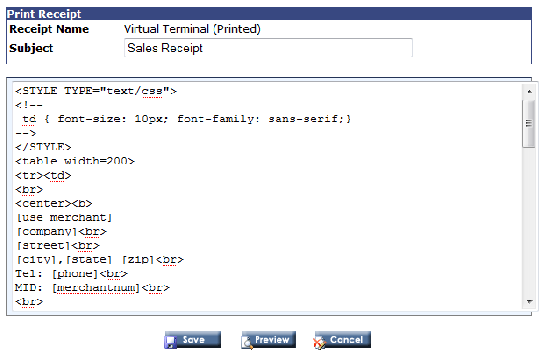
Once you have made your changes, you can preview the new, customized version of the receipt, and then save or cancel your changes. Once you have saved a customized version of a receipt two new links will appear to the right of the receipt in the System Receipts section of the Receipt Settings page. You can then edit the receipt further if necessary, or you may choose to revert to the default receipt settings.
Create an Additional Receipt
You can create as many print and email receipts as you like by clicking on the buttons at the bottom of the Receipt Settings page and entering the required information in the fields provided.
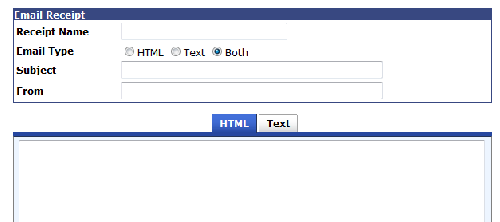
Once you have entered your information you can preview and save or cancel the receipt. Once saved, the new receipt will appear in the Additional Receipts section at the bottom of the Receipt Settings screen.
Available Fields
The following is a list of all available fields that may be used in editing your new and customized receipts.
Transaction Fields
use: transaction.[Field]
| Field | Meaning | Size |
|---|---|---|
| account | Masked ACH account number | 32 |
| amount | Transaction amount | 0000000000.00 |
| authcode | Transaction authorization code returned | 6 |
| avsresult | Friendly AVS result | na |
| avsresultcode | 3 character avs result code returned | 3 |
| avsstreet | Street Address | 255 |
| avszip | Zip Code | 30 |
| batchid | Gateway assigned batch ID | 11 |
| billing_city | Billing city | 60 |
| billing_company | Billing company name | 120 |
| billing_country | Billing country | 2 |
| billing_fname | Billing first name | 60 |
| billing_lname | Billing last name | 60 |
| billing_phone | Billing phone number | 40 |
| billing_state | Billing state | 20 |
| billing_street | Billing street address | 255 |
| billing_zip | Billing zip code | 20 |
| captured | Date and time of captured transaction | 21 |
| cardholder | Name of the card holder | 255 |
| cardtype | Card tender used | na |
| ccexp | Fully Masked Expiration Date | 4 |
| ccnum | First 12 digits masked and last 4 digits visible of a credit card number | 19 |
| ccnum4 | Last 4 digits of a credit card | 4 |
| ccnum4first | First 4 digits of a credit card | 4 |
| checknum | ACH Check number | 11 |
| clerk | Name of the clerk | 64 |
| clientip | Client IP address | 15 |
| comments | Comments | 65536 |
| conversionrate | Conversion rate of the transaction | 11 |
| created | Created date and time of a transaction | 21 |
| createdate | Created date of a transaction | 10 |
| createtime | Created time of a transaction | 11 |
| cvcresult | Friendly CVV2 response | na |
| cvcresultcode | 1 character cvc result code | 1 |
| currency | Currency used in the transaction, 3 character currency code | 3 |
| custid | Merchant assigned billing customer ID | 30 |
| custom[1-20] | Custom fields 1-20 for use | 256 |
| description | description of the transaction | 255 |
| discount | Discount amount | 0000000000.00 |
| effective | Check transaction effective date | 11 |
| email address | 255 | |
| errorcode | 5 digit error code returned | 5 |
| invoice | Invoice number | 10 |
| ischeck | Check transaction flag | 4 |
| key | Unique gateway assigned alphanumeric transaction key (Same as transkey) | 15 |
| merchid | Gateway assigned merchant ID | 11 |
| nativeamount | Native amount of the transaction settled | 11 |
| nativeorigamount | Native amount of the transaction authorized | 11 |
| nontaxable | 1 character (Y,N) code | 1 |
| orderid | Order ID | 64 |
| origamount | Original amount | 0000000000.00 |
| ponum | PO number | 25 |
| reason | Description of override reason | 255 |
| reccustid | Gateway assigned billing customer ID | 11 |
| response | Transaction response | na |
| responsecode | Transaction response code | 1 |
| rest_table | ID of a restaurant table | 8 |
| serverip | Server IP address | 15 |
| shipping | Shipping amount | 0000000000.00 |
| shipping_city | Shipping city | 60 |
| shipping_country | Shipping country | 2 |
| shipping_company | Shipping company name | 120 |
| shipping_fname | Shipping first name | 60 |
| shipping_lname | Shipping last name | 60 |
| shipping_phone | Shipping phone number | 40 |
| shipping_state | Shipping state | 20 |
| shipping_street | Shipping street | 255 |
| shipping_zip | Shipping zip code | 20 |
| source | Name of the source key used in processing the transaction | 11 |
| status | Friendly transaction status | na |
| statuscode | Transaction status code | 1 |
| subtotal | Subtotal amount | 0000000000.00 |
| tax | Transaction tax | 000000.00 |
| tip | Tip amount | 0000000000.00 |
| transid | Gateway assigned transaction ID | 11 |
| key | Unique gateway assigned alphanumeric transaction key (Same as key) | 15 |
| tranterm | Transaction terminal number | 64 |
| type | Transaction type | na |
| typecode | Transaction type code | 1 |
| upbatchid | Uploaded batch ID | 11 |
| user | Username | 16 |
Customer Fields
use: customer.[Field]
| Field | Meaning | Size |
|---|---|---|
| custid | Gateway assigned auto-incremented value | 11 |
| company | Customer company | 150 |
| address | Customer address | 150 |
| address2 | Address line 2 | 150 |
| city | Customer city | 100 |
| state | Customer state | 30 |
| zip | Zip code | 30 |
| country | Customer country | 100 |
| phone | Customer phone Number | 40 |
| fax | Fax number | 40 |
| Email address | 255 | |
| url | Web site address | 255 |
| notes | Displays any notes that you have added to the customer's record - this is only visible to you, not to the customer | |
| enabled | Enotes whether a customer is currently enabled for recurring billing | 11 |
| numleft | Number of transactions remaining in billing cycle (set to * for infinite) | 11 |
| start | Date to begin billing cycle | |
| next | Date of next scheduled transaction - customer will be charged at the time specified in the Recurring Billing section of your General Settings (default is 11:00 PM) | |
| expiration | Credit card expiration date in MMYY format | 4 |
| amount | Amount that will be charged | 10,2 |
| fname | Customer's first name as it appears on their credit card or checking account. | 255 |
| lname | Customer's last name as it appears on their credit card or checking account. | 255 |
| failures | Number of failures that have occurred for this customer | 11 |
| vcaccount_safe | Customer's bank account number | 4 |
| vcrouting_safe | 9 digit bank routing number | 4 |
| sendreceipt | If checked, an email receipt will be sent to the customer after each charge in the billing cycle | 11 |
| source | Set the source of the billing cycle (for reporting purposes) | 11 |
| user | Set the user who entered the information (for reporting purposes) | 64 |
| receiptnote | Displays the note that is emailed to the customer along with their receipt | |
| paytype | Payment type | 'cc','check' |
| customerid | Customer ID | 64 |
| customdata | Custom data is a raw text field, please serialize and encode (ie: base64) your data so that complex types are stored and retrieved correctly. | |
| description | A brief description of the good or services being charged | |
| orderid | Create a unique order ID | 64 |
| tax | Amount of total to be applied to taxes | 10,2 |
| accounttype | Checking or Savings - if left blank, default is Checking. | 'Checking','Savings' |
| checkformat | The ach format that the ACH processor will use for a transaction | 3 |
| custcreated | The date when customer was created | |
| custcreatedby | The user, who created the customer | 32 |
| custmodified | The date when customer was updated | |
| custmodifiedby | The user, who modified the customer | 32 |
| currency | Currency of amount | 3 |
Line Items Customization with CSS
In order to use CSS with the line items, make sure you have the similar structure in your HTML receipt.
<!DOCTYPE html>
<html>
<head>
<style TYPE="text/css">
.lineitems-name { color: green; }
.lineitems-qty-cell {color: pink; }
.lineitems-cost-cell {color: blue;}
</style>
</head>
<body>
[if transaction.haslineitems=Y]
<b>Order Details</b>
<hr>
[transaction.lineitemsHTML]
[/if]
</body>
</html>
This is an example of the HTML that will be send to you by email:
<!DOCTYPE html>
<html>
<head>
<title></title>
</head>
<body>
<table class="lineitems-tbl">
<tr class="lineitems-header-row">
<th class="lineitems-header-cell lineitems-sku" id=
"lineitems-header-sku">SKU</th>
<th class="lineitems-header-cell lineitems-name" id=
"lineitems-header-name">Name</th>
<th class="lineitems-header-cell lineitems-cost" id=
"lineitems-header-cost">Cost</th>
<th class="lineitems-header-cell lineitems-qty" id=
"lineitems-header-qty">Qty</th>
<th class="lineitems-header-cell lineitems-subtotal" id=
"lineitems-header-subtotal">SubTotal</th>
</tr>
<tr class="lineitems-row">
<td class="lineitems-cell lineitems-sku lineitems-sku-cell">
wsd016</td>
<td class="lineitems-cell lineitems-name lineitems-name-cell">
Lafayette Convertible Dress</td>
<td class="lineitems-cell lineitems-cost lineitems-cost-cell">
340.00</td>
<td class="lineitems-cell lineitems-qty lineitems-qty-cell">0</td>
<td class=
"lineitems-cell lineitems-subtotal lineitems-subtotal-cell">
$0.00</td>
</tr>
<tr class="lineitems-subtotal-row">
<td class="lineitems-sku"></td>
<td class=
"lineitems-name lineitems-footer-label lineitems-footer-subtotal-lable">
Subtotal</td>
<td class="lineitems-cost"></td>
<td class="lineitems-qty"></td>
<td class="lineitems-footer-value lineitems-footer-subtotal-value">
$0.00</td>
</tr>
<tr class="lineitems-shipping-row">
<td class="lineitems-sku"></td>
<td class=
"lineitems-name lineitems-footer-label lineitems-footer-shipping-label">
Shipping</td>
<td class="lineitems-cost"></td>
<td class="lineitems-qty"></td>
<td class="lineitems-footer-value lineitems-footer-shipping-value">
$5.00</td>
</tr>
<tr class="lineitems-total-row">
<td class="lineitems-sku"></td>
<td class=
"lineitems-name lineitems-footer-label lineitems-footer-total-label">
Total</td>
<td class="lineitems-cost"></td>
<td class="lineitems-qty"></td>
<td class="lineitems-footer-value lineitems-footer-total-value">
$5.00</td>
</tr>
</table>
</body>
</html>
Result: